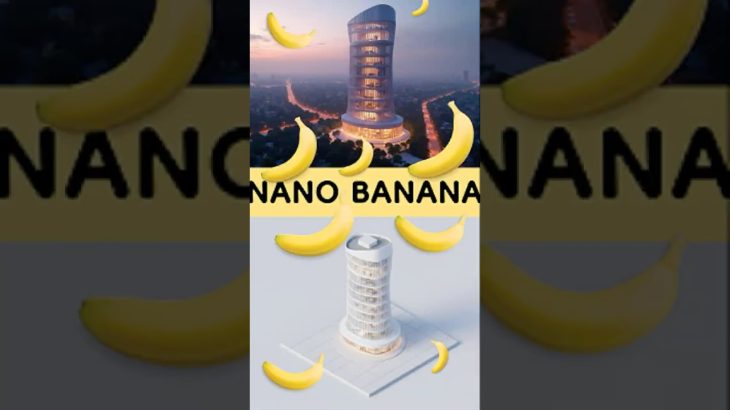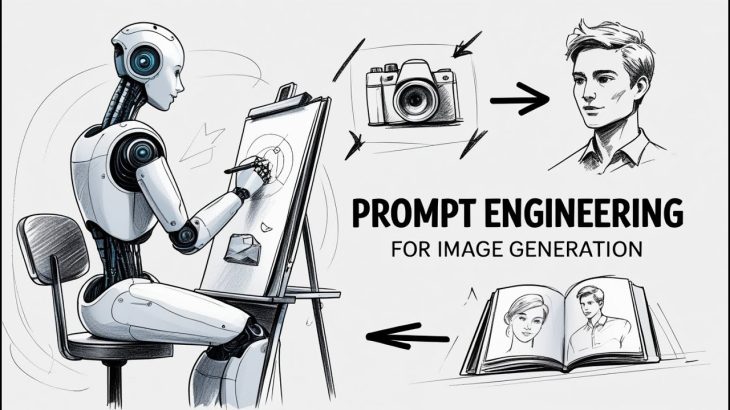In this video you will learn the SECRET RECIPE for writing the best prompts for Midjourney AI, stable diffusion – to create stunning and proffesional look artificial intelligence created artwork. This is a stable diffusion tutorial to learn the best Midjourney prompts and stable diffusion prompts.
SUBSCRIBE
▶ handle: https://www.youtube.com/@levendestreg
▶ You can subscribe to our channel here: https://www.youtube.com/user/levendestreg?sub_confirmation=1
▶ Read more: https://levendestreg.dk/en
——————————-
Links for Midjourney
▶ Documentation: https://midjourney.gitbook.io/docs/user-manual
▶ Midourney’s website: https://midjourney.com/home
▶ Once logged in click this link to see your images: https://www.midjourney.com/app/
——————————-
This video is created on the Wacom Cintiq Pro 32 with Macbook Pro, Atem Mini Pro, Midjourney, DALL-E, Premiere Pro, After Effects and Photoshop.
00:00:00
You will learn the secret recipe of writing the best prompts for Midjourney. And thereby getting way better results with Midjourney.
00:00:08
Are you writing prompts and just hoping for the best?
00:00:19
In this video you will learn the secret recipe for writing the best prompts for Midjourney – and thereby getting way better results with Midjourney.
00:00:27
And at the end of this video I’ll also show you how to get a cleaner view of your Midjourney Discord.
00:00:38
Before we get started let me note that if you need to learn more about how to get started with Midjourney and setting it up, pause this video and go watch this video: https://youtu.be/fNZuyECP3AE
00:00:50
Also if you want to learn more about character design in Midjourney and how to createcomic book characters or animation characters well, that our upcoming episode where we also talk about how to fix the hands and eyes of your creations.
00:01:21
First we need to look at how to build a good prompt.
00:01:31
When you want Midjourney to create images for you, you start with the imagine prompt.
00:02:25
Now a little sidetrack: a lot of creatives are terrified of this new type of intelligence, claiming that it will steal our jobs. Because who will need creatives, if you can just prompt a computer?
00:02:53
So, I don’t think professional creatives need to fear this type of tool.
00:03:06
There are 4 ingredients you need in your prompts for them to work to your advantage. First off you need the “style of”.
00:03:14
Then you need the “main idea”.
00:03:17
Then the artsy lingo and the details.
00:03:19
Let’s start with number two, because it’s the most obvious one. But this is also where most people are getting it wrong.
00:03:42
Now you might think that it’s about making longer prompt, then.
00:03:56
But’s lets start with telling Midjourney that I would like to create something that looks more like a comic book.
00:04:40
But, let’s just get another take on this… where I use an image as image source to create the image from.
00:05:06
Now for the remix settings. Because remix is a fairly new feature in Midjourney but it is essential to your work as it enables you to give feedback to midjourney and tweak your prompts.
00:05:39
So, I told you that Midjourney is weighing your words. And the first words in your prompt are the most important.
00:05:48
1. Therefore you need to first explain WHAT type of image you want. Is it comic book style, is it animation style, is it flat design and so on.
00:05:55
2. Next you want to convey your idea. What is happening in your image.
00:06:00
3. This is where your artsy lingo comes in. Is it a wide shot? Is it birds perspective? And so on.
00:06:06
4. And lastly there are the minor details and extra info you want to inform Midjourney about.That could be mentioning colors, aspect ratio, dimensions, test (for illustrations) or —test p (for photo realistic)
00:06:20,413
There are links in the description below. These will take you to a page on Github, where you can read more about the different expressions to use in your prompts.
00:06:28
AlsoI want to add that I have seen very good results with the term “unreal engine” when I use it for my prompts. It seems to create something that looks a litle 3D-ish.
00:06:43
Also settings. For now try typing / settings and then click return. This will bring you to a small menu with buttons you can toggl on and off.
00:06:51
Then there is stylize. Also you probably want to try out this expression. Because this will prevent the bot from being too creative
00:07:19
–stop is a great expression you can use.
00:07:39
Then there is –uplight. This uses a light upscaler when you upscale images.
00:07:52
Then there is the question of using Discord on your own page without all the noise from other people.