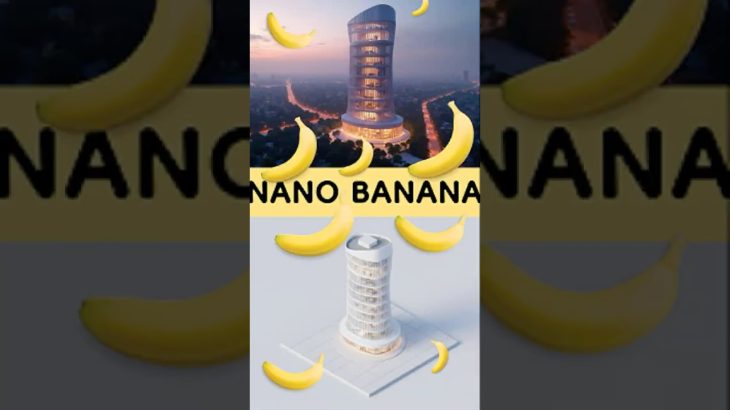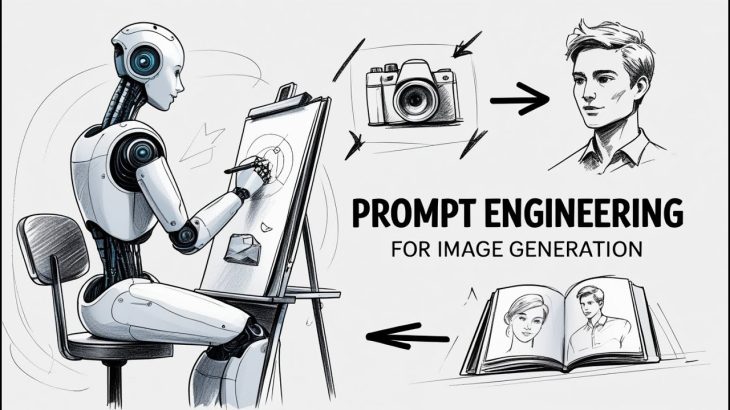Starting out with Midjourney AI creating art? These are five things I wish I knew earlier that have since helped me speed up, get better resulting character art, more detailed or cohesive looking art and even a few things to avoid when generating character art!
**What is the one thing you wished you had learned earlier about Midjourney?** I’d love see your tip in the comments below!
👉 Use this face fixing tool utilising GFP-GAN: https://app.baseten.co/apps/QPp4nPE/operator_views/RqgOnqV
👉 Get incredible results with upscaling your AI images (to printable quality) up to 600% with Topaz Gigapixel AI. Gigapixel AI also includes an AI “Face Fixer” – great for resolving character face issues that are often seen in AI generated art. There’s a 25% discount currently running until the end of 2022! https://www.topazlabs.com/gigapixel-ai/ref/1723/?campaign=GigapixelAI
👉 Connect and say Hi! with our community of digital artists in our free forum: https://digitalartlive.com/studio
👉 Read our latest Digital Art Live Magazine Issue 72: https://daden.gumroad.com/l/ozclq
👉 Take a deep dive on learning AI Generated art with this video course, taught by Vladimir Chopine who has a professional background in photography, 3D graphics, compositing, film production and AI art from GeekAtPlay: https://3dartlive.gumroad.com/l/AIArtCourse