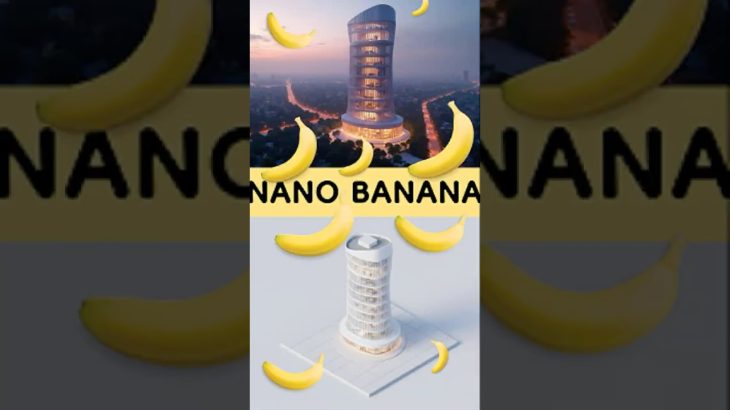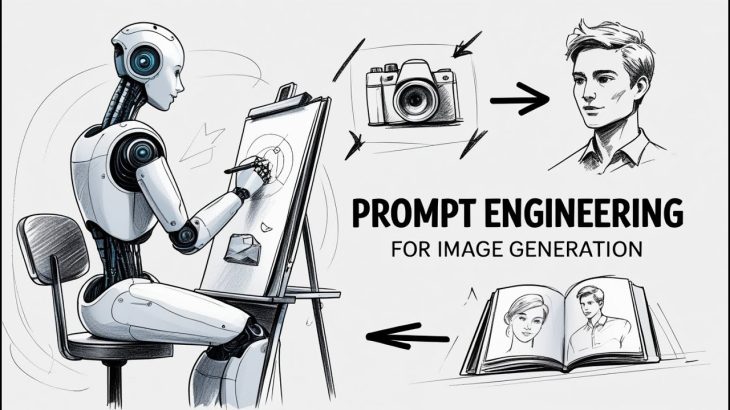Get a Retro/Pixel style AI Art image from Midjourney with this Midjourney Style Guide. Learn how to use Midjourney AI Art more effectively by exploring Art styles and phrases you can use to produce different art.
AI generated art is becoming a big deal these days, for fun, making NFTs, for inspiration or any artistic reason – and MidJourney is one of the funnes,t up there with the likes of Dall-E.
See my first video below to get started:
To get started with MidJourney, sign up for Discord then head to mijourney to join the Beta. Links Below:
Discord: https://www.discord.com/
MidJounrey: https://www.midjourney.com/
Git Hub page with extensive styles, renders and themes (mentioned at end of video):
https://github.com/willwulfken/MidJourney-Styles-and-Keywords-Reference
Prompt Codes:
https://midjourney.gitbook.io/docs/imagine-parameters
AI Upscale your AI Art for higher resolution (tutorial):
— ⚒ // TOOLS // ⚒ —
The following are the tools I use and highly recommend. Some of these are affiliate links I earn a commission from, but this is what I use and swear by!
// AI UPSCALERS
Topaz Photo AI Full Suite: https://creatorimpact.com/topazphotoai
Gigapixel Upscaler: https://creatorimpact.com/gigapixelupscale
//AI ART BEGINNERS COURSE
Did I talk too fast? This can be confusing, check out this slower paced, detailed course for beginners. At time of adding this link there was a hefty discount:
80%-off Beginner A.I. Art Course:
https://aiartforbeginners.com/WadeMcMaster
I review the course here:
📺 USED FOR MY VIDEOS:
🔴 Camtasia (screen recording): https://creatorimpact.com/camtasia
📷 Camera – Canon Rebel T7i: https://amzn.to/3Qzsi28
🎙 Nicama Lavalier Mic: https://amzn.to/3BR5OW3
🎙 Audio-Technica Mic: https://amzn.to/3PivRbH
🖥 WEBSITE / WORDPRESS BLOGGING
🌍 WebHosting Siteground: https://creatorimpact.com/siteground
🔥 Divi WordPress Theme: https://creatorimpact.com/downloaddivi
⚙ All in One SEO Premium Plugin: https://creatorimpact.com/aioseo
📩 EMAIL NEWSLETTER:
📈ConvertKit: https://creatorimpact.com/convertkit
😍 DESIGN & PHOTO EDITING:
👁 Adobe Photoshop: https://creatorimpact.com/adobephotoshop
👁 Canva: https://creatorimpact.com/canva
👁 Penji Graphic Design Service: https://creatorimpact.com/penji
🔸 FREE YouTube Thumbnails PSDs: https://creatorimpact.com/free-youtube-psds/
🔥 PREMIUM YouTube Thumbnails PSDs: https://creatorimpact.com/youtube-thumbnail-psd-templates/
🔸 FREE Facebook Cover Images PSDs: https://creatorimpact.com/free-facebook-psds/
🔥 PREMIUM Facebook Cover Images PSDs: https://creatorimpact.com/premium-facebook-cover-image-psd-templates/
FREE PHOTOS:
🔸 Unsplash: https://unsplash.com/
🔸 Pexels: https://www.pexels.com/
// LEARN MORE
🔗BEGINNER COURSE
Build a website, set up your presence online and start earning money:
// CREATOR IMPACT
🤘 Follow Creator Impact on Social Media!
🔗 Facebook: https://www.facebook.com/creatorimpact
🔗 Instagram: https://www.instagram.com/creatorimpact/
🔗 Twitter: https://twitter.com/creatorimpact