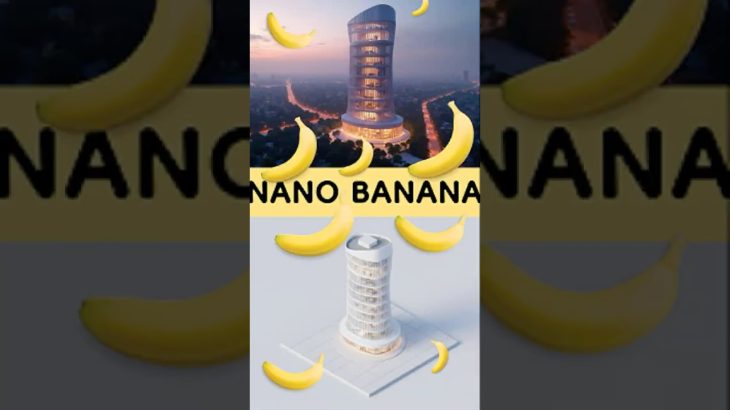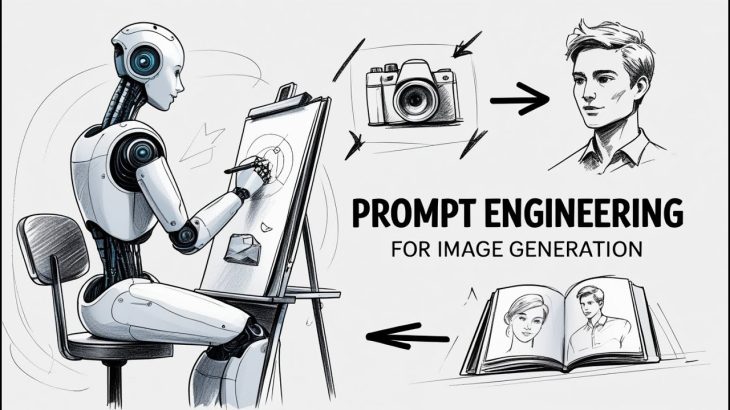A full tutorial on how to create AI Avatars, app icons, and realistic images with Midjourney AI. Efficient prompting, and making your images more predictable, more realistic, or more cartoonish. How to use existing images as input for AI generation. Don’t want to deal with setting up Stable Diffusion, and don’t want to be limited by what Lensa AI or Jasper Art are offering you? Use Midjourney!
Join our Discord to try out Midjourney for yourself for free.
https://discord.gg/JK39q4jWcr
More tools:
GPFGAN – to fix faces: https://bit.ly/3VlzIbd
img2prompt – reverse an image: https://bit.ly/3veUkap
More tips for prompting:
Olivio Sarikas Channel (A bunch of prompting tips): https://bit.ly/3VkIjek
PiXimperfect – Last selfie on Earth: https://bit.ly/3GgcM8R
More material (How this works)
Videos:
Vox – AI Art: http://bit.ly/3FUqooP
AssemblyAI – Diffusion Models explained in 4 levels: https://bit.ly/3C12Ldb
Articles and papers:
Or Patashnik’s papers: https://orpatashnik.github.io/
AssemblyAI’s “Introduction to Diffusion Models”: https://www.assemblyai.com/blog/diffusion-models-for-machine-learning-introduction/
Annotated Diffusion Model: https://huggingface.co/blog/annotated-diffusion