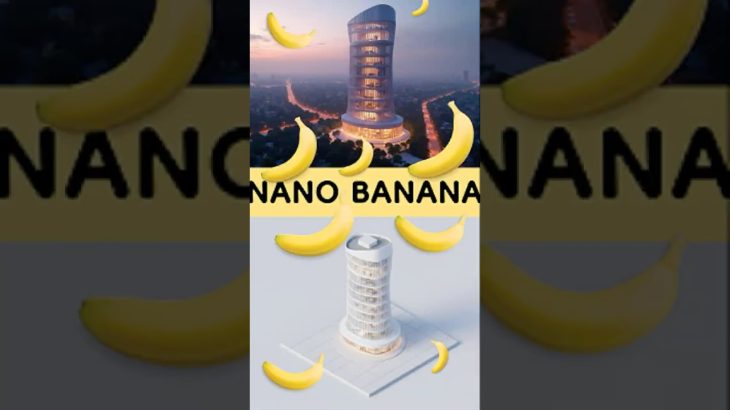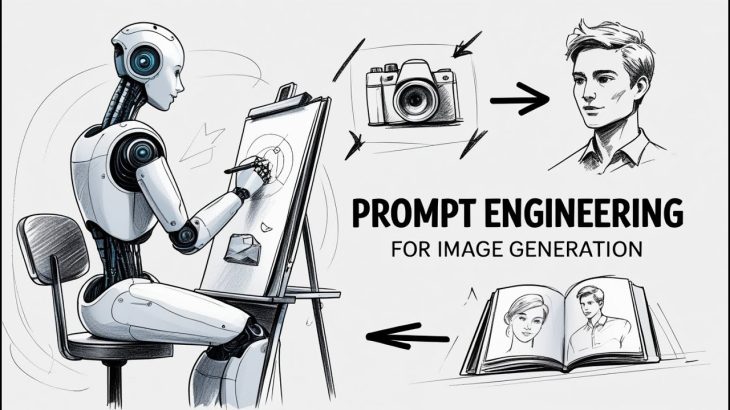Join our Midjourney community for AI makers of things:
Let’s Ghost Together @ https://semicolon.dev/Midjourney
#midjourney #midjourneyart #gamedev #indiedev Midjourney for game assets. How to make spritesheet images for your game. Quick tutorial for making RPG potions, vials, etc.
Timestamps:
00:00 Game Assets Prompt Example 1 (Potions)
00:49 Game Assets Prompt Example 2 (Swords)
01:28 Game Assets Prompt Example 3 (Swords with more detail)
02:33 Game Assets Prompt Example 4 (Wooden Weapons)
02:57 Game Assets Prompt Example 5 (Treasure Chests)
03:27 Game Assets Prompt Example 6 (Fruit)
03:44 Game Assets Prompt Example 7 (Gemstones, Diamonds)
03:48 Game Assets Prompt Example 8 (Ancient Door Keys)
ChatGPT video description:
In this tutorial, we will explore how to create 2D game dev assets using Midjourney, a text-to-image AI art generation program. We will cover the process of generating sprite sheets for five different types of assets: swords, potions, fruit, diamonds, and ancient door keys.
With Midjourney, you can easily generate high-quality sprite sheets for your game development projects, saving you time and effort in creating these assets from scratch. By following our simple prompt, you can create unique and original assets for your game in a matter of minutes.
Our video will guide you through the entire process of generating sprite sheets with Midjourney, from selecting the appropriate prompt for each asset type, to fine-tuning the generated images to fit your needs. We will also provide tips and tricks on how to use the program effectively and efficiently.
Whether you’re an experienced game developer or just starting out, this tutorial will help you create stunning 2D game assets with ease. So, grab your computer and let’s get started with Midjourney AI!