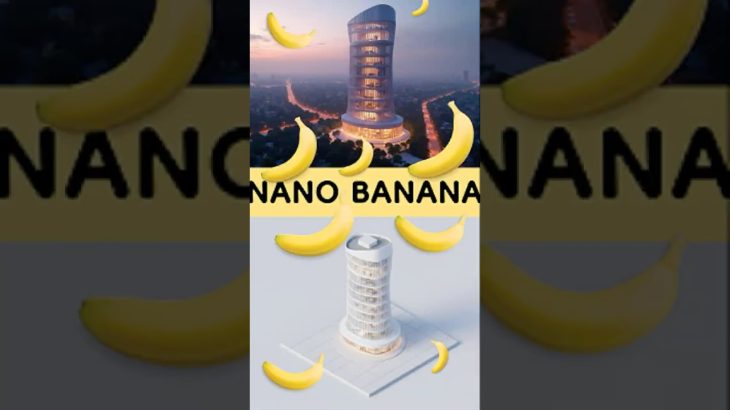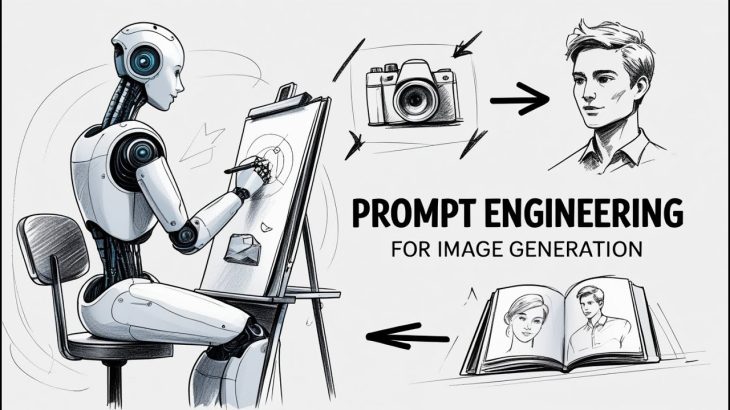A full tutorial on getting started with Midjourney AI Art, their discord channel, and performing prompts and setting various parameters is explained in this video. We discuss upscalers, variations, re-generating image grid, the aspect ratio parameter and much more. This tutorial aims to be the easiest step-by-step Midjourney guide for beginners and beyond.
Helpful Links:
Discord: https://discord.com/
Midjourney: https://www.midjourney.com/
Midjourney Quick Start Guide: https://docs.midjourney.com/docs/quick-start
Prompts: https://docs.midjourney.com/docs/prompts
Parameters: https://docs.midjourney.com/docs/parameter-list
Let’s talk about it in the comments section!
0:00 Intro
0:25 Midjourney Discord Channel
1:30 Prompts
3:00 Image Generation
3:40 Upscaling
5:25 Variations
7:15 Regenerate image grid
8:30 Subscription Plans
9:00 Midjourney Bot
9:18 Settings
10:10 Parameters
10:40 Aspect Ratio
13:10 Closing Thoughts
Connect with us here:
https://www.instagram.com/PromoAmbitions/
https://www.facebook.com/PromoAmbitions
#midjourney #aiart #ai