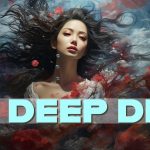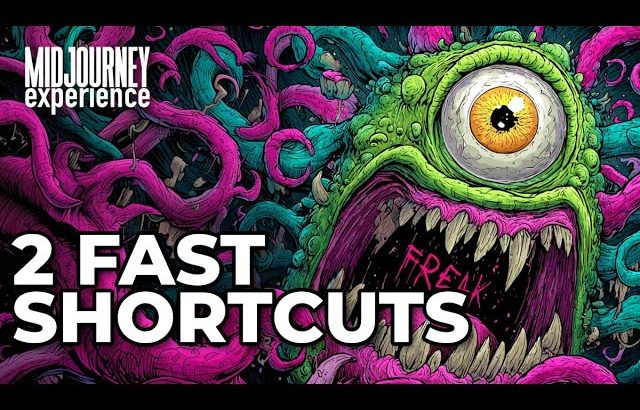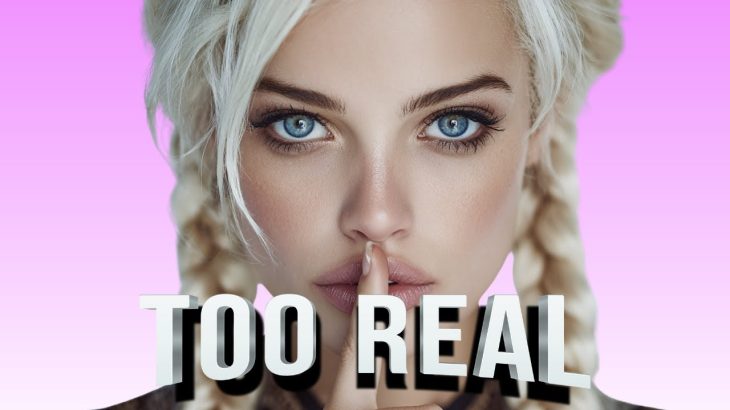In this video I’ll show you step by step how to get midjourney prompts for any image you have and recreate them using midjourney v5. We will use the /describe command to get the AI generated image prompt as a starting step. From there we’ll use the original image as a prompt to enhance the AI generated image output. Finally, we’ll use image weights –iw, to get the output to be as close as possible to the original image.
Midjourney does a fantastic job is not just recreating something similar to the original image but also adds a lot of new details to enhance the output of the image.
Step by Step:
00:32 Describe command
01:41 Using original image as a prompt
02:42 Using image weights