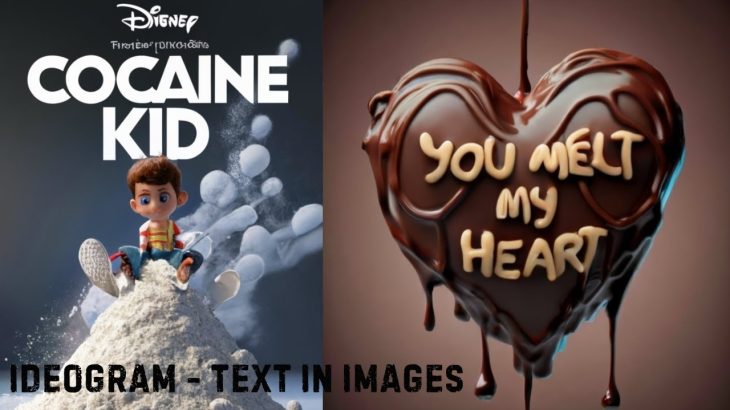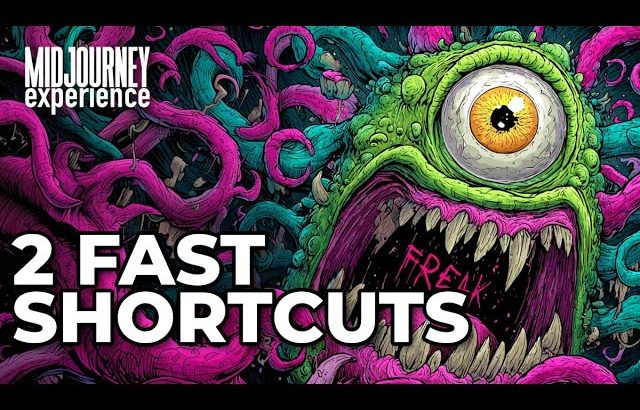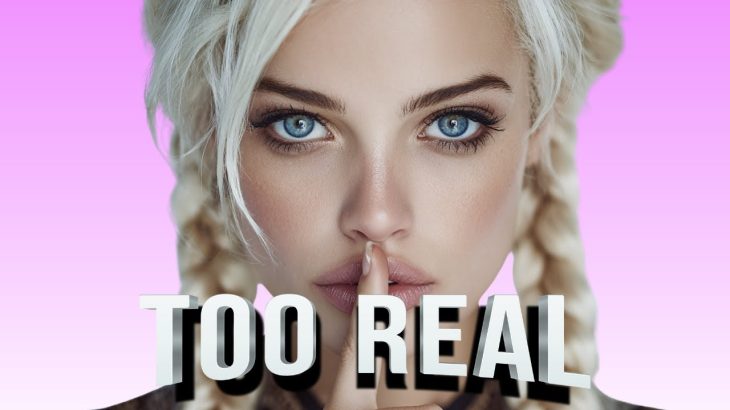#textinimages #ideogram #midjourneyalternative #aiartwork
Ideogram AI is a tool that can generate images from text prompts, including text within the images. It uses a generative AI model that can create realistic and legible typography, as well as logos, icons, and illustrations. To use Ideogram AI, you need to sign up for a free account and access their web app. Here are the steps to generate text using Ideogram AI in images:
– On the web app, select the “Typography” style from the menu on the left.
– In the prompt box, type in a description of the image you want to create, including the text you want to appear in the image. For example, you can type “a poster for a horror movie called The Nightmare with bloody red text and a dark background”.
– Click on the “Generate” button to start the generation process. You will see four images generated by the AI model based on your prompt.
– You can click on any of the images to see more options, such as remixing, downloading, or sharing the image. You can also edit the prompt and generate new images.
You can learn more about Ideogram AI and its features by visiting their [website] or their [documentation]. You can also check out some [examples] of text generated with Ideogram AI on their sign-up page. I hope this helps you create amazing images with text using Ideogram AI. 😊
Source:
(1) Generating Images – Ideogram. https://docs.ideogram.ai/usage/user-interface/generating-images.
(2) FAQ – Ideogram. https://docs.ideogram.ai/faq.
(3) Ideogram – AI image text generation tool explained – PC Guide. https://www.pcguide.com/ai/ideogram-ai-image-text-generation/.
🔥For more such videos, don’t Forget to like and subscribe 🔥🔥
For Midjourney Beginners Course watch the below Videos:
👉1. How to use Midjourney: https://youtu.be/Gg_2JFkQ9Xo
👉2. Midjourney tutorial: https://youtu.be/Gg_2JFkQ9Xo
👉3. Midjourney V4 prompts: https://youtu.be/U-dVWMPQ3VA
👉4.For other Midjourney V4 easy guide: https://youtu.be/6FZEWDvU_Z8
👉5.Combine Images : https://youtu.be/10KEVHV2o3Mease refer the below video:
👉6.Midjourney & chatgpt to create working website: https://youtu.be/4Hx1qYsku0A
👉7.Midjourney Vs Bluewillow: https://youtu.be/YUq1isI8eFg
👉8.Midjourney -How to get consistent characters:https://youtu.be/QEihVLIoKcU
👉9.AI generates text to video animations: https://youtu.be/RdlO2WPHXCI
👉10.MJ version 5 image ratings : https://youtu.be/jbUyhhQe8gU
👉11.Pika Labs Discord tutorial & creating animations for free: https://youtu.be/l0rbexvqcmE
👉12 : How to make consistent ai characters: https://youtu.be/owm_ofYPNwQ
👉13: Domo AI Tutorial : https://youtu.be/cZHU20KAWeA
Chapters :
0:06 :Introduction
0:27 :Ideogram Examples with Text
1:08 :Ideogram Login
1:29 :Ideogram Interface
1:50 :Text Generation Steps in Ideogram
2:25 :Ideogram sample Output
3:22 :Conclusion