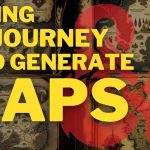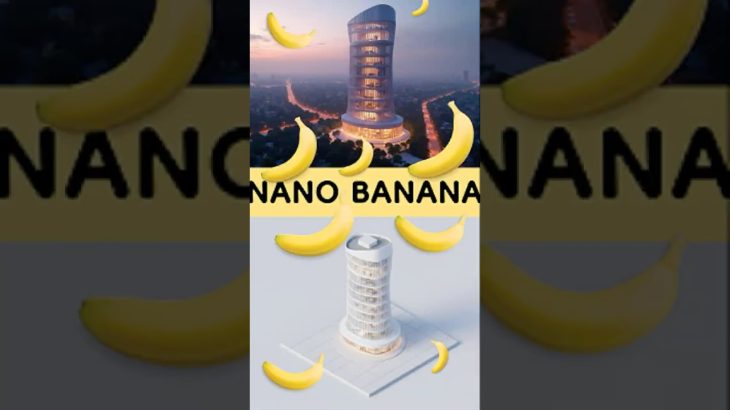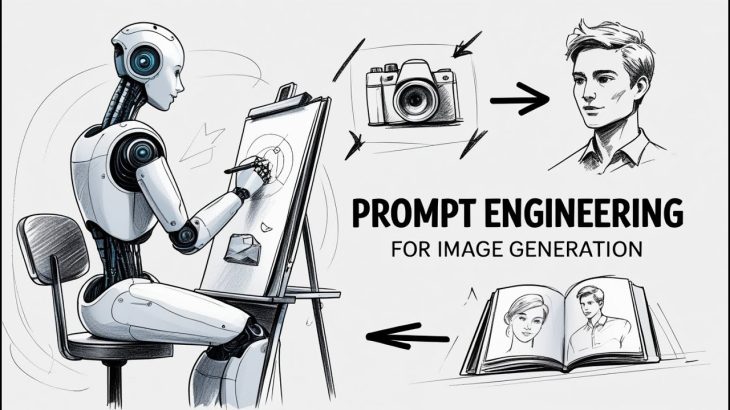Join our Midjourney community for AI makers of things:
Let’s Ghost Together @ https://semicolon.dev/Midjourney
#midjourney #midjourneyart #gamedev #worldofwarcraft
Timestamps:
00:00 How to create 2D game assets with Midjourney Prompt
00:05 Creating first original image to be used as a reference
00:29 Upscaling
00:45 Using upscaled sword image as a reference for our prompt
01:12 Upscaling final results (our game asset is ready!)
ChatGPT video description:
=======================
In this tutorial, we will show you how to create high-resolution, high-detail sprite sheets of swords in the style of World of Warcraft using Midjourney, a text-to-image AI art generation program. Whether you’re an experienced game developer or just starting out, this tutorial will help you create stunning 2D game assets that will make your game stand out.
With Midjourney, you can easily generate WoW-style sprite sheets for your game development projects. By following our simple prompt, you can create unique and original sword assets that match the iconic WoW style in just a few clicks.
Our video will guide you through the entire process of generating sword sprite sheets with Midjourney, from selecting the appropriate prompt, to fine-tuning the generated images to fit your needs. We will also provide tips and tricks on how to use the program effectively and efficiently.
Whether you’re creating a classic RPG or an action-packed adventure, these sword assets will add depth and excitement to your game. So, grab your computer and let’s get started with Midjourney AI!