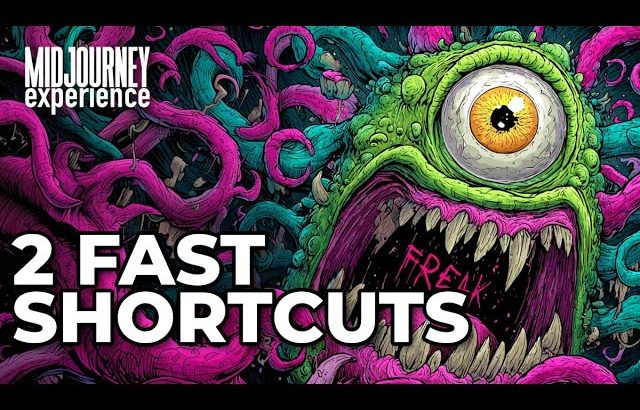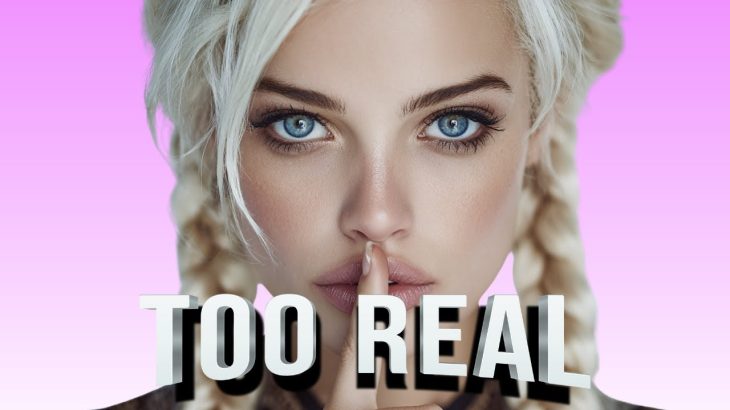🔥Midjourney prompt helper | You will thank me! | Midjourney Documentation
Hello! Today I want to share with you one source from which you can draw inspiration and tips when working with midjourney!
Sometimes you may not know what to write or how to express your desire when generating images.
I hope I will help you with this, watch the video to the end, there I will tell you where you can find the full information from this video!
So we have the Styles section where you can find hints on themes, design styles, lighting, geometry and more.
Next is the comparison section.
Here you can see how the generated images will differ depending on the quality parameters you set, format, midjourney version and much more.
Let’s just clearly show with an example what we can peep in this source.
Suppose we have moved to the themes section, here we can select subsections for example, “realism and abstraction”.
Here you can see certain words that we can use to get an approximate result.
For example you can complete the request in retro style or modern…
I will also quickly show you some other subsections so that you can understand what else you can find here.
Another section is design styles.
This is something similar to the previous section, you can also use these prompts to give your request the style and look you want.
For example, you can make your image more complex or simpler.
You can also give specific patterns to your image.
There is a subsection of Elegance, Beauty, and Appeal. And a few more, I’ll show you quickly!
Here is a section called Stylize Parameter. This Parameter will make your image more stylized.
If you look closely, you may notice how your image will change depending on what value you specify for this parameter.
Here is another section called Chaos Parameter.
The Chaos Parameter will add more “randomness” to your images.
In practice, it seems to make them more stylized.
Here you can see how depending on the value of this parameter, you will get a more embellished result, slightly different from the original request.
Here is another interesting section, tile Parameter. I will try to explain to you in a simple way what he gives us. You can write your query without specifying this parameter, then you get a simple result. This is the left column.
In the middle column you can see the result you get if you add this parameter to your prompt.
The essence of the images obtained using this parameter is that you can combine the resulting image in any direction and you will get a seamless structure, that is, each next image is a continuation of the previous one.
In general, in the third column, this is clearly shown what happens if you combine an image with this parameter into a 3×3 grid.
In conclusion, the section where you can see the color palette in which you might want to generate an image. There are really a lot of options, not even everything loaded! I try my best to make useful content for you!
Oh yes, I promised you to give a link to the information from this video with tips on midjourney, you can find it in the description of this video.
In my opinion, all these sections contain a lot of useful information that can inspire you to create new images.
I think after seeing all these tips, you will definitely have something to do in the near future!
And that’s not all, it will be more interesting further!
The quality Parameter will define how long the AI spends creating your image. The longer, the better image quality you get!
Thank you all for watching, see you soon.
======================================================
Song: STAR SEED- Cayenne (feat. Zoe Moon) [NCS Release]
Music provided by NoCopyrightSounds
Free Download/Stream: http://NCS.io/Cayenne
Watch: http://youtu.be/
======================================================
#Midjourneyprompthelper #Midjourneyprompts #promptshelper #midjourney #midjourneytutorial
======================================================
🔥Midjourney Logo Design:
Midjourney Private Mode:
Midjourney prompt helper:
https://github.com/willwulfken/MidJourney-Styles-and-Keywords-Reference/blob/main/README.md
======================================================
Midjourney prompt helper | How to use Midjourney and midjourney ai, generated image, midjourney prompts, Midjourney Tutorial, midjourney manual, midjourney helper
Midjourney prompt helper,Midjourney prompt,prompt helper,Midjourney prompts helper,Midjourney prompts,midjourney ai tutorial,midjourney tutorial,midjourney v4,midjourney how to use,midjourney,midjourney manual,ai tutorial for beginners,midjourney tips,midjourney documentation,midjourney how to create,midjourney create,midjourney how to start,midjourney how to use free,midjourney how to get best results,midjourney how to get access,midjourney ai