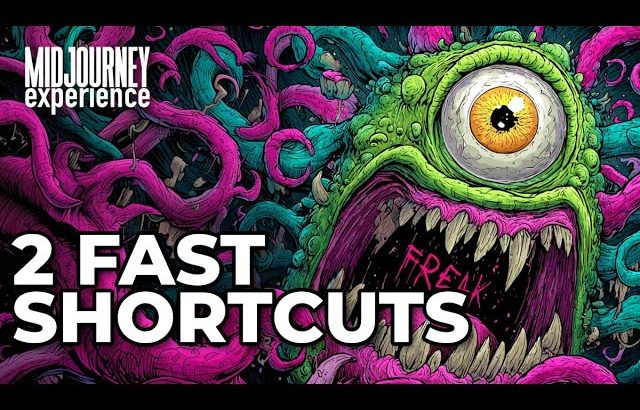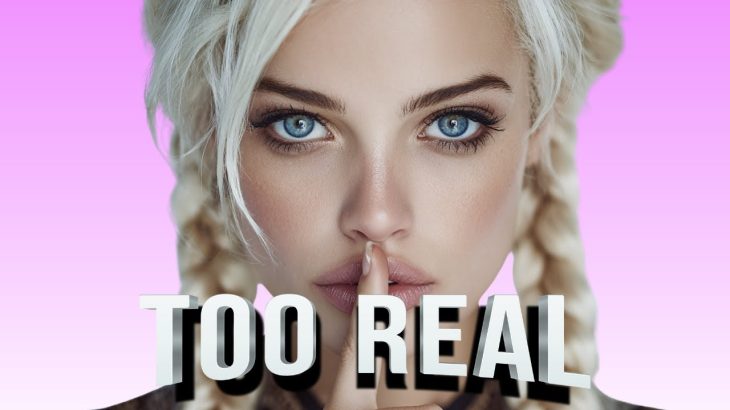Midjourney’s new Style Reference feature (–sref) lets create images that all share the same artistic flair. Learn this powerful tool! ✨
—
Download my eBook “Creating Consistent Characters with Midjourney”
https://app.gumroad.com/products/mtsecp/edit)[witsendphoto.gumroad.com/l/MJ-storytelling
—
In this video I’ll show you how to:
– Upload images as style references for your Midjourney creations.
– Achieve consistent styles across multiple generations.
– Ditch text prompts! Let the image guide Midjourney’s artistic direction.
This is perfect for artists who want to:
– Clone a specific artistic style.
– Explore variations within a chosen aesthetic.
– Combine styles for unique results.
No experience needed! We’ll walk you through the process step-by-step, making Style Reference a breeze.
This video is for you if:
– You’re new to Midjourney v6.
– You miss the Style Tuner from previous versions.
– You want to unlock the full potential of AI art creation.
Ready to take your Midjourney skills to the next level? Click play and discover the magic of Style Reference!
0:00 Introduction
0:22 What is –sref?
1:13 Midjourney’s style parameters review
3:17 Why use style reference?
4:50 How to use –sref
7:49 Get More from Style Reference
8:38 How to Weight Style References
9:36 How to use Image Prompts and Style References in same prompt
11:14 Blend multiple style references
P.S. Don’t forget to hit that like button and subscribe for more Midjourney magic! https://bit.ly/MtP-Subscribe🪄
Discover More From Me:
Medium https://medium.com/@makingphotoAI
Threads: www.threads.net/@jennatwitsend
Facebook: https://www.facebook.com/makingphotoAI/
Instagram: https://www.instagram.com/jennatwitsend/
Resources From Today’s Video:
Artwork by Jenn Mishra via
Canva: www.canva.com
Audacity: https://www.audacityteam.org