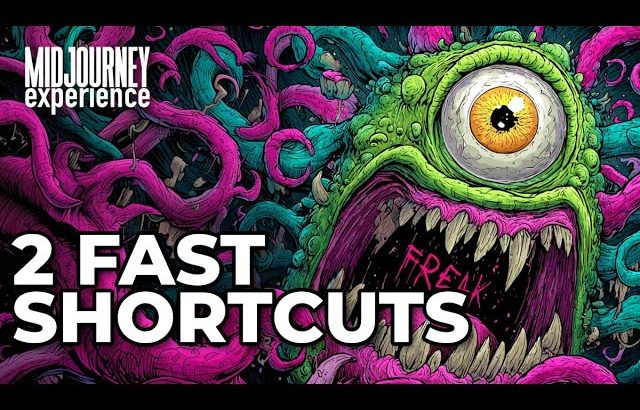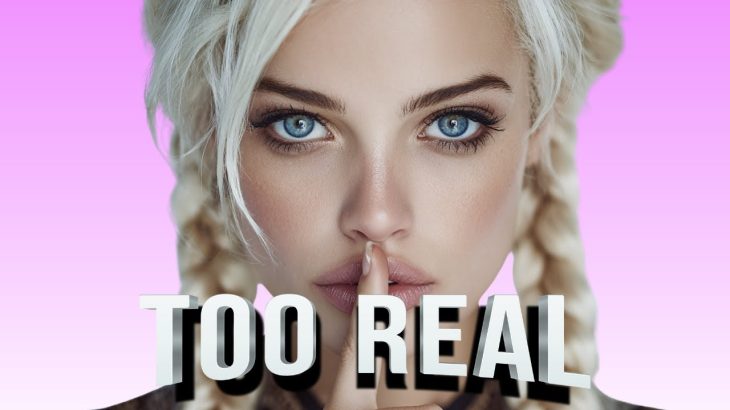If you ever had a really long prompt in Midjourney that was highly detailed, but you wanted to know two things:
1) How to shorten it.
2) What parts of the prompt are actually needed.
That’s exactly what we’ll explore in this video using /shorten, an absolute time saver and a real help! I’ll be using Midjourney V6.
========== RESOURCES ==========
New to Midjourney?
Get started here👉🏽 https://youtu.be/AIjld48v3qE
Want some GENERAL Midjourney TIPS?
Watch this playlist 👉🏽 https://www.youtube.com/playlist?list=PLMSQU3n_Sic4QHMoK8mgcpIBbiJ6CwlyH
Running out of IDEAS for PROMPTING?
No worries 👉🏽 https://www.youtube.com/playlist?list=PLMSQU3n_Sic5OO4uq4CgYn63eriP6UwZ8
Need help with PHOTOREALISM?
I’ve got you 👉🏽 https://www.youtube.com/playlist?list=PLMSQU3n_Sic5saOsCUfoJ8Th477yRKvfv
Want FREE access to a photorealism GUIDE?
Look no further 👉🏽 ai-evolved.com/focal-guide
Want to MASTER cinematic prompting?
No problem 👉🏽 https://www.youtube.com/playlist?list=PLMSQU3n_Sic6Z_AYHfiErUFkwggNhHL7N
========== PROMO ==========
If you found this video helpful in any way…
Like, share or subscribe!
Thank you
#midjourneyv6 #midjourney #midjourneyprompting #midjourneyprompts #midjourneytutorial
midjourneyv6, midjourney, midjourneyshorten, midjourneyprompting, midjourneyshortenprompts, midjourneytutorial, midjourneyhowto