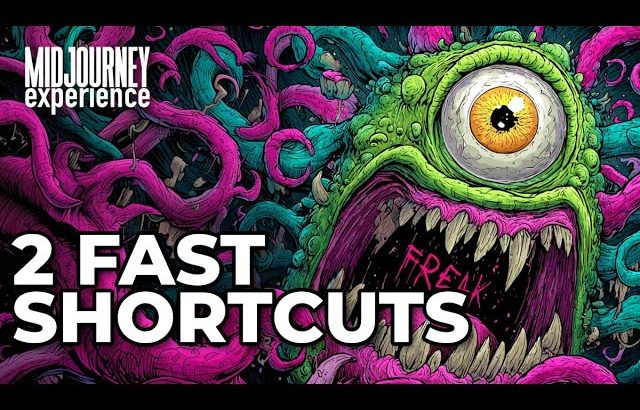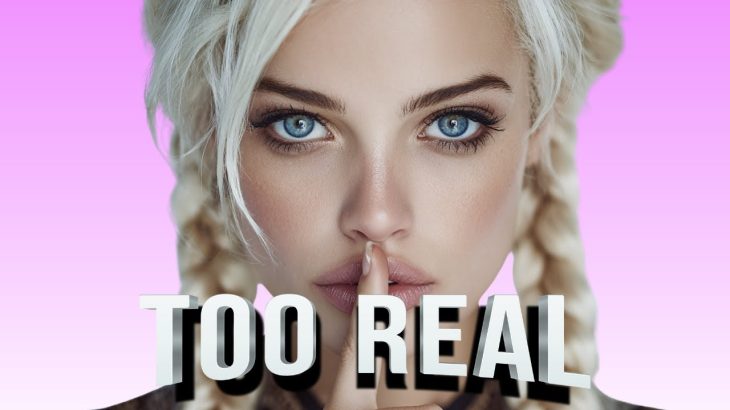I will take you step by step how to generate consistent characters with ai in MidJourney.
The updated workflow will stay in the Production tool and resource section in My AI Toolbox here:
https://shorturl.at/esuQ9
This is a link to the entire workflow for you to check out:
—————————————————————————————-
Be sure to check out Milanote if you would like to use this program to make your own workflows:
Milanote: https://www.milanote.com/refer/rcF21Qu4LTzeKZQXiV
Hi, I’m Ben Silverman with the Beginners Guide to AI! Earlier this year I dove deep down the artificial intelligence rabbit hole to learn as much as I could on AI so I could teach it to everyone. My focus is to make sure that AI is approachable and available to all and that there is a place where anyone can come to learn at their own pace even if you are just a beginner.
Sign up for newsletter: https://newsletter.seatd.io/
Social Media:
Instagram: https://www.instagram.com/benmarcsilverman/
Linkedin: https://www.linkedin.com/in/ben-silverman-ba76a05/
TikTok: https://www.tiktok.com/@benmarcsilverman
Facebook: https://www.facebook.com/benmarcsilverman/
X: https://twitter.com/bensilverman
00:00 Introduction
03:26 Create images in Midjourney
05:55 Consistent Character Demo
09:24 Put Furniture into an image you generate