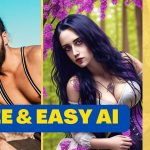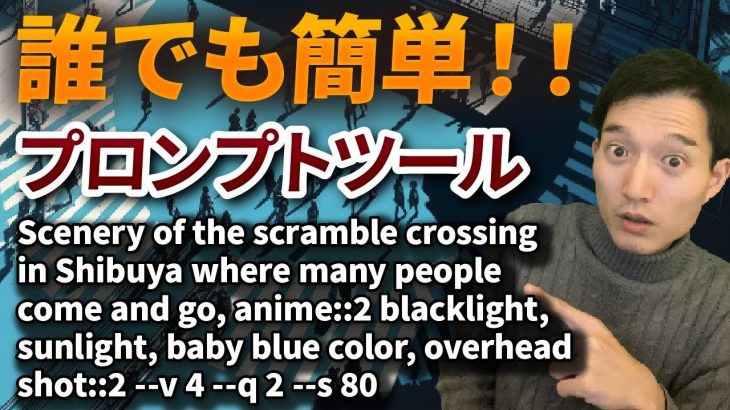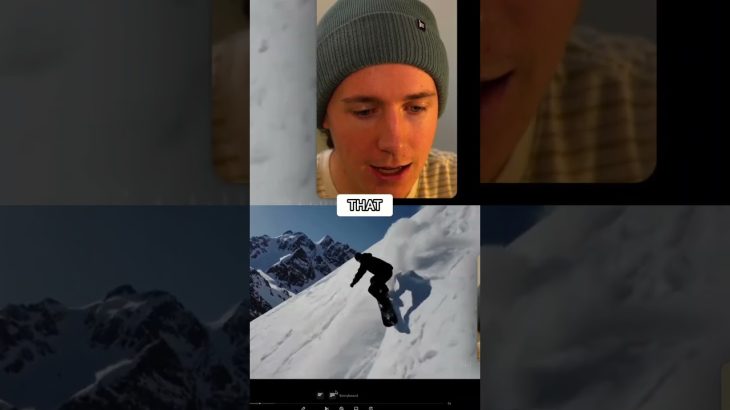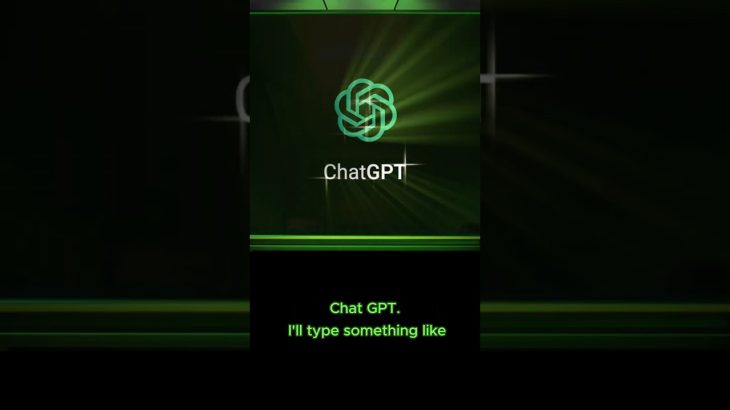– Mastering AI Art in 2023 – The Ultimate Guide to Midjourney
2023 is finally here! In this tutorial today I will guide you through every step of making good AI Art using Midjourney.
Midjourney is an AI image generation tool that take inputs from a human (usually through text prompts and parameters, but also other images) and uses a machine learning algorithm trained on a huge amount of image data to produce unique images.
Having good prompts and parameters to make an incredible piece of AI Art can be a hard thing for beginners.
Prompts Breakdown
[image links] [description] [parameters]
[image links]: include some references to your main object, you can use multiple images for a better result
for example, close up faces, poses, or an environmental concept art
[parameters]: when it’s come to parameters, the first thing you need to do is mentioning about the details of the main object first, then lighting, background details, some keywords to identify the art style, and lastly the parameters settings
for example hyper-realistic full body portrait of Miku Nakano, closeup, glowing highly detailed eyes, realistic futuristic city in the background, realistic neon light, backlight, 15mm lens, real-life details, very detailed, rendered in octane, unreal engine, ray tracking, 3d rendered art, 8k, photo-realistic, photography –ar 3:2 –stylize 1000 –q 5 –s 40000 –v 4
[hyper realistic full body portrait of Miku Nakano, closeup, glowing highly detailed eyes]: details of the main object
[realistic futuristic city in the background]: the background (background + filter)
[realistic neon light, backlight]: light setting, you can use the keywords I mentioned at the beginning of the article.
[15mm lens, real-life details, very detailed, rendered in octane, unreal engine, ray tracking, 3d rendered art, 8k, photo-realistic, photography]: this one is kinda optional because if you have a good reference image then the bot will automatically identify the signature details of it already, here I’m mentioning about camera lens → detail (2d or 3d) → extra details using some 3d arts popular keywords.
Midjourney parameters explained:
–ar (aspect ratio): image ratio
–stylize: the amount of stylize mid journey will use to generate the art
–q (quality): better quality, mostly used for realistic art. The higher value, the longer exporting will take
–v (version): the version, for comparison you can check the Midjourney article.
https://midjourney.gitbook.io/docs/
==== My Store + Donate ====
https://payhip.com/imduong2k6
https://ko-fi.com/imduong2k6
https://playerduo.com/damdaiduong (for viet)
Chapter:
0:00 Intro
0:54 Basic Overview of Prompts
1:39 Searching for Reference Images
4:09 Midjourney v4 Setting
6:26 Character Prompts (basically describing to the bot about the main object)
10:04 Background Prompts (Landscape, Color Mood)
12:00 Camera Lens, General Art Style, extra details
14:48 Parameters (export setting)
16:51 Further explaining and Lighting Comperasion
20:30 Outro
SOCIAL
===============================
🛠️ – imduong2k6 SUPPORT SEVER: https://discord.gg/imduong2k6
👥 – FACEBOOK: https://www.facebook.com/imduong2k6/
📸 – IG: https://www.instagram.com/imduong2k6.ae/
🎁 – TIKTOK: https://www.tiktok.com/@imduong2k6
RANDOM TAGS
===============================
#midjourney #aiart #2023 #imduong2k6