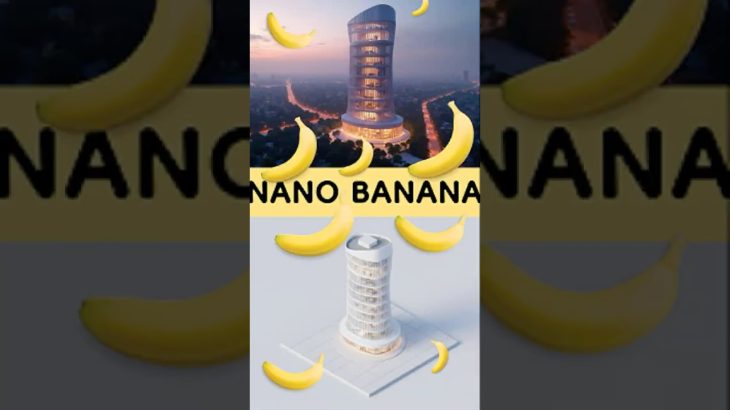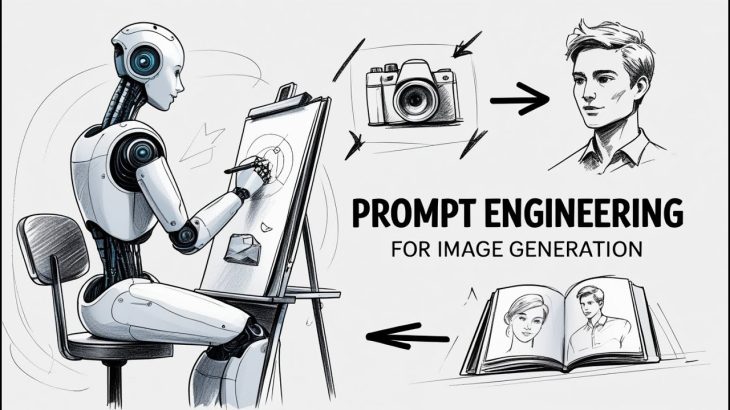In this video I will show you how you use ComfyUI to create graphic design mockups which you can use to present designs to customers or on your webpage. We will also implement functionality to load prompts from a textfile.
Installation:
If you havent used FLUX so far check out my video on how to use and install FLUX in ComfyUI befor you watch this video. You will also find the needed models there:
Get the custom Nodes:
https://github.com/WASasquatch/was-node-suite-comfyui/discussions
https://github.com/pythongosssss/ComfyUI-Custom-Scripts
The models:
https://huggingface.co/ai-forever/Real-ESRGAN/blob/a86fc6182b4650b4459cb1ddcb0a0d1ec86bf3b0/RealESRGAN_x4.pth
https://huggingface.co/black-forest-labs/FLUX.1-dev/tree/main
The prompts:
a 3D-rendered isometric image of a horizontal mobile phone, isometric on a light-grey background
5.5″ wide by 9″ tall brochure mockup on white background one open and one closed
Blank page Document layout on a landscape letter sized page. It modern, clean, and embraces dark design with rich and vibrant accents.
A blank white poster in an outdoor advertising cabinet on the streets of Vienna, Austria. The billboard is located at street level and has no text or images on it. It’s black with rounded corners that sit atop a rectangular base, surrounded by modern buildings and architecture typical of the Armstrong Square area. In front of the display, there’s a large empty sidewalk for people walking past the bus shelter.
DIN A0 poster mockup hanging in the streets of vienna by day
Design a minimalistic mockup background featuring two or three business cards and letterheads arranged on a clean, modern surface. The background should be simple, allowing the focus to be on the branding elements. Ensure the design is easily editable in Photoshop, with the cards and letterheads positioned in a way that highlights the logo designs. The overall look should be sleek, professional, and eye-catching.
Create a front-facing view of an iPhone displaying a modern chatbot interface. The design should focus on minimalist light colors, using soft whites, light grays, and subtle pastels. The layout features a clean chat history in the center with rounded message bubbles, a simple message input field at the bottom, and a minimalist top bar with an avatar and icons. The overall aesthetic should be sleek and user-friendly, emphasizing clarity and ease of use on a bright, minimal background.
a bus stop vertical advertisement in Paris, featuring a blank white billboard. Front visible silhouettes of moving people in a blurred format and all focus on the billboard
Mockup empty, blank small portrait oriented billboard in the center, in the parkade, tokyo, concrete, metall panels, street, outside
Create a generic new looking laptop facing left neutral colours, blank screen
straight front view product photography of from the front of a laptop and a white screen background
business card mockup minimalist
High-quality photorealistic mockup image of a two 2×3.5 inches business card portrait in a plain background
mockup of single paperback book standing on studio background, blank empty cover, graphic design mockup, side top view, light grey smooth background
Get this workflow on Patreon with the base membership:
https://www.patreon.com/posts/create-mockups-1-114239702?utm_medium=clipboard_copy&utm_source=copyLink&utm_campaign=postshare_creator&utm_content=join_link
Please comment below if you have questions or want to tell me your suggestions for future videos.
Buy me a coffee:
https://buymeacoffee.com/neuron_ai
Connect with me:
https://www.instagram.com/_neuron_ai
Tweets by _neuron_ai
https://www.patreon.com/neuron_ai/
#comfyui #stablediffusion #tutorial #animatediff #automatic1111 #aiart #ai #lama #tutorial #howto