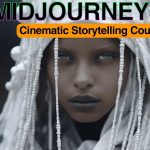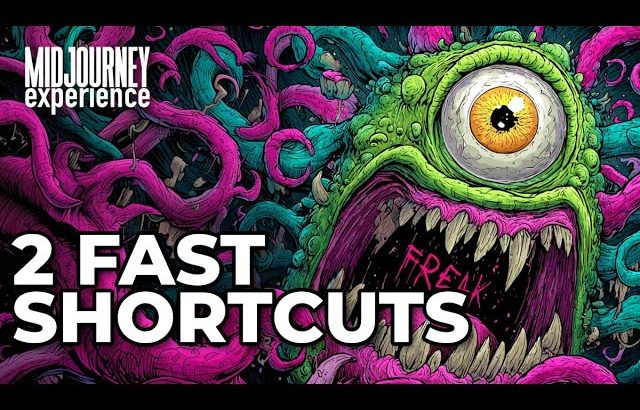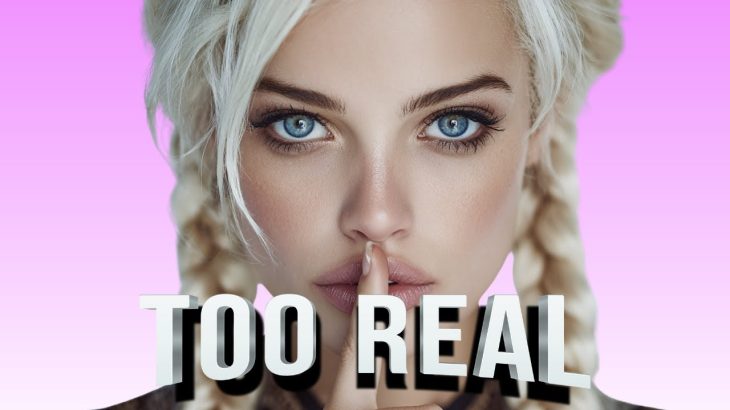Want to see the tutorial about “Reimagined”?
Want to see the tutorial about “Made from”?
Want to see the tutorial on the trigger word “Anthropomorphic”?
—————————
This is how everyone becomes a creative director.
There are days when you can’t help but be amazed. And today is one such day. With the External Image Editor – the editor for images that were not created with Midjourney – the colleagues at MJ are presenting a new milestone in image editing. The possibilities are endless. Make a sketch on paper, scan it in and then let Midjourney do the “hard” work – perfect results are guaranteed.
Try it out. It can only inspire!
If you want to jump directly to the individual chapters, use:
00:44 The update
01:45 The basics of the editor
02:42 Editing images: erase, restore, reset
04:30 Changing clothing (inner parts)
05:11 Changing the landscape (outer parts)
05:43 Changing the aspect ratio
06:25 Suggest Prompt: create prompt
07:06 Using retexture
10:02 Organizing images
10:52 Upscale to gallery
Have fun and a great day. 🙂
I look forward to your “Like” and/or a subscription.
You are welcome to recommend this channel. Thank you very much
—————————
I. The platform:
Midjourney – https://www.midjourney.com
Kling – https://klingai.com/
Runway – https://runwayml.com
ElevenLabs – https://elevenlabs.io/?from=partnerluna6313
CapCut Video Upscaler: https://www.capcut.com/tools/ai-video-upscaler
—————————
II. Assistance:
Midjourney at a glance: https://docs.midjourney.com/docs/quick-start
Midjourney collections (Styles and artists): https://midlibrary.io/
Runway Gen-3 Guide: https://help.runwayml.com/hc/en-us
—————————
III. The most important parameters:
Stylization – “The style”: Influences the artistic interpretation of the image creation.
–stylize [0-1000]
Weirdness – “The weirdness”: Influences the unusualness of the image creation.
–Weird [0-3000]
Variety – “The diversity”: Brings different approaches to image creation.
–chaos [0-100]
Aspect Ratio – “The aspect ratio”: Allows you to change the ratio of width to height.
–ar [e.g. 16:9, 2:3, etc.].
Negative Prompting – “The topic exclusion”: Allows you to suppress certain terms when prompting.
–no [e.g. red, dog, etc.]
—————————
#editor #retexture #midjourney #midjourneyaiart #midjourneyart #imagecreation #midjourneyai #ai
PS: You may have noticed that my voice sounds different than in previous videos. I’m now using the voiceover artist “Max – YouTube Professional” from ElevenLabs.io
ElevenLabs – https://elevenlabs.io/?from=partnerluna6313
You are welcome to use their offer as well. If you use the link above, I will receive a small commission. Thank you very much. This video is not sponsored by any company.
MIDJOURNEY™ is a trademark of Midjourney, Inc. We are not endorsed by or affiliated with Midjourney, Inc.