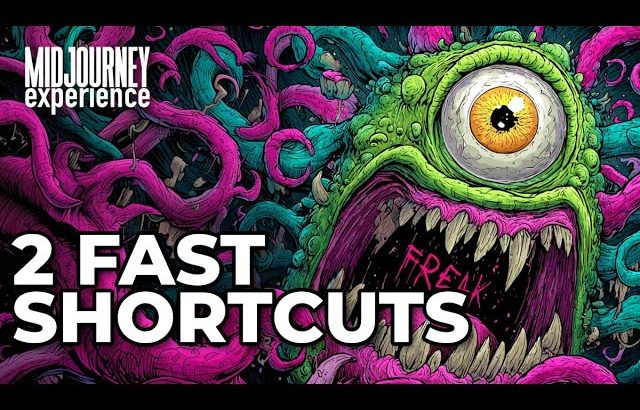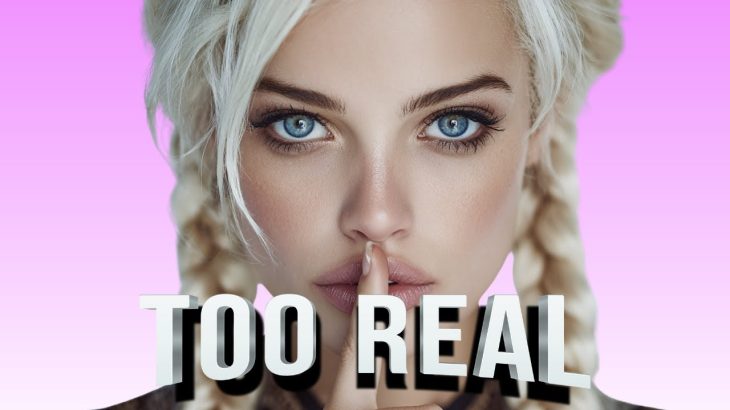In today’s video, we’re diving into Midjourney’s latest editing tools, designed for artists and AI enthusiasts ready to take their creations to the next level. Discover how to use S-Ref Style Codes and the powerful Re-Texture feature to craft stunning visuals. Whether you’re creating comic book covers or realistic movie posters, this video guides you through the essentials with ease!
Are you a creative professional who needs to learn to use Midjourney? Subscribe to our newsletter that is dedicated to you. https://midjourneyexperience.com/
🌟 What You’ll Learn:
1. Get Started with Midjourney’s New Editor: Access the latest editing features and understand the settings for instant impact.
2. Leverage S-Ref Style Codes: See how to use S-Ref codes to enhance style, texture, and lighting effects in your designs.
3. Explore Re-Texture Transformations: Convert any image into different visual styles—comic, realistic, cinematic, and more!
4. Optimize Image Details: Adjust poses, lighting, and textures to perfect your artistic vision.
🎯 Step-by-Step Editing Process:
0:00 Intro – Quick overview of Midjourney’s editing features
0:39 Setting Up the Prompt – Start with a prompt to create your foundation
1:16 Choosing the Right Image – Pick the most visually compelling options
2:14 Editing Basics – Modify your images with the new Midjourney editor
5:06 Re-Texture Tool – Transform the look of your image with this powerful feature
8:10 Advanced Customization – Try different texture and style combinations for maximum impact
9:26 Final Thoughts – Wrap up and tips for creating share-worthy content
📌 Tips for Best Results:
-Experiment with S-Ref Codes: Each code brings unique textures and can dramatically change your output.
-Try Re-Texture Variations: Switch from “watercolor” to “oil painting” or “comic style” to explore endless creative avenues.
-Make Quick Adjustments: Use the edit tools to crop, resize, and customize your visuals effortlessly.
Hit Like, Subscribe, and Share your favorite Midjourney edits in the comments! Let us know which styles you’re most excited to try, and if you’d like more tutorials, be sure to subscribe for all the latest updates and creative hacks.
Take control of your creative journey with Midjourney’s newest tools! By mastering these features, you can refine every detail and create one-of-a-kind artwork. Jump