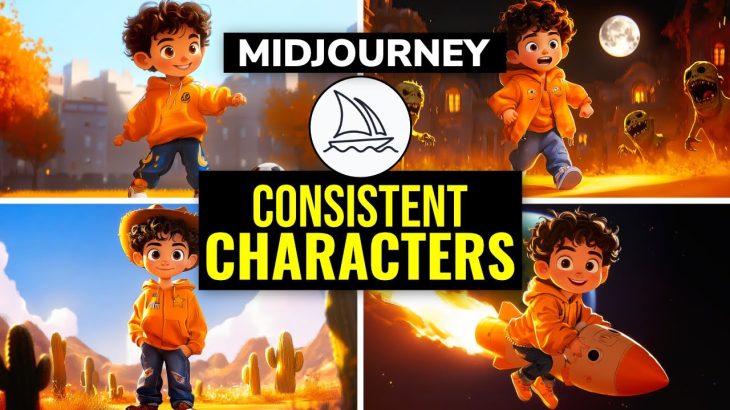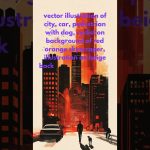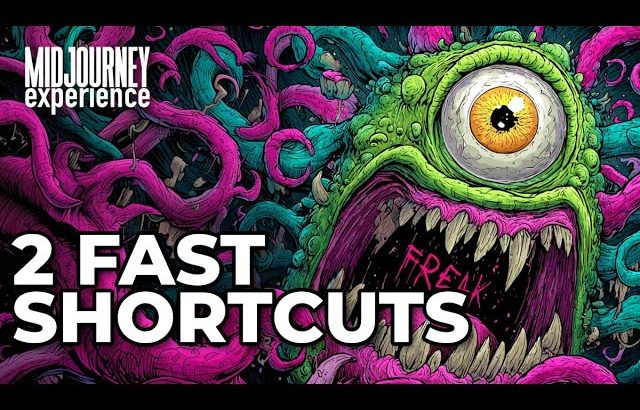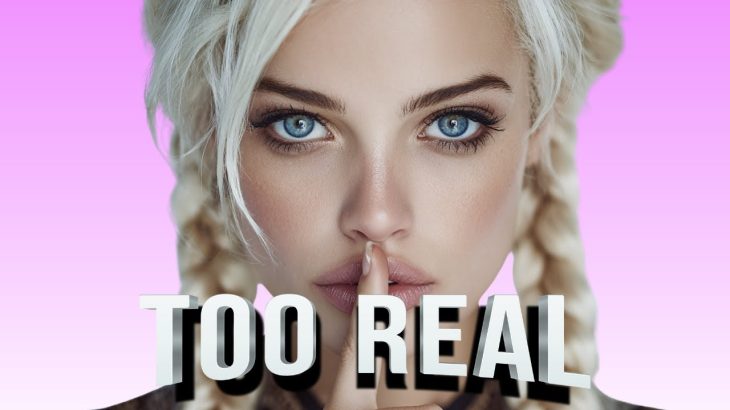In this video, I’l show you how to put the same character in multiple scenes in MidJourney.
✅ Free Background Remover:
https://www.creativefabrica.com/studio/features/background-remover/ref/2746202/
Long Prompt Used in Video:
woman with red hair. Create a six-image set featuring the same character from various angles: right side view, left side view, down view, neck view, close-up of the face, and detailed close-up of each side of the face. Ensure consistent lighting and high detail to capture the character’s expressions and features from every perspective
Edited with Gling AI: https://bit.ly/46bGeYv
NOTE: Some resources in this description contain Affiliate Links that earn me a commission and help support this channel.