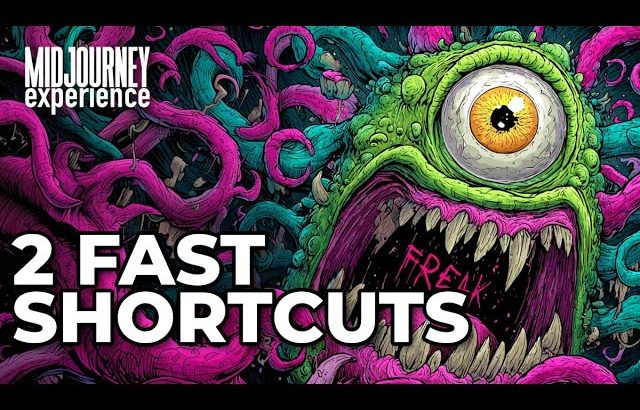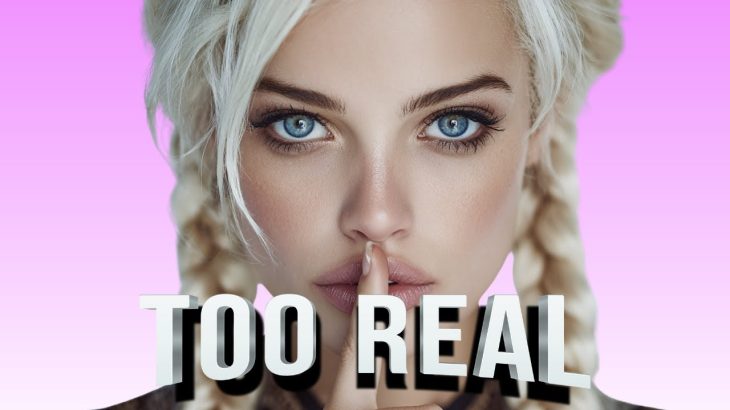🚀 Imagine taking ANY photo you’ve seen and — in just a few clicks — generating a stunningly similar version… or nailing its exact style!
In today’s video, I’ll show you how to recreate existing images using Midjourney V7 — and unlock INSANE creative power! 🔥
We’ll break it down into 3 easy levels:
🔠 Level 1: Foundational Recreation — Capture the essence using the Describe function and atomic prompts!
🖼️ Level 2: Exact Replication — Master pixel-perfect copies with image prompts + image weight (iw)!
🎨 Level 3: Consistent Style — Build moodboards & control the vibe with the powerful Style Reference (s) parameter!
✅ You’ll Learn:
• How to use “Describe” to generate perfect prompts
• How to upload and weight your images for near-perfect clones
• How to build a style blueprint for consistent, cinematic results
• Secrets to better prompts using atomic structure for Midjourney
• How to fine-tune your recreations for MAXIMUM results
Whether you’re an artist, designer, AI creator, or just getting started with Midjourney, this guide will level up your skills instantly. 🚀
💬 Have questions or want me to cover more Midjourney hacks? Drop a comment below — I’m reading all of them!
👍 If you find this helpful, don’t forget to LIKE, SUBSCRIBE, and hit the BELL 🔔 so you never miss the latest AI tutorials!
#Midjourney #MidjourneyV7 #AIArt #AIGeneratedArt #MidjourneyTutorial #ImageToImage #StyleTransfer #MidjourneyTips #AIArtist #MidjourneyGuide