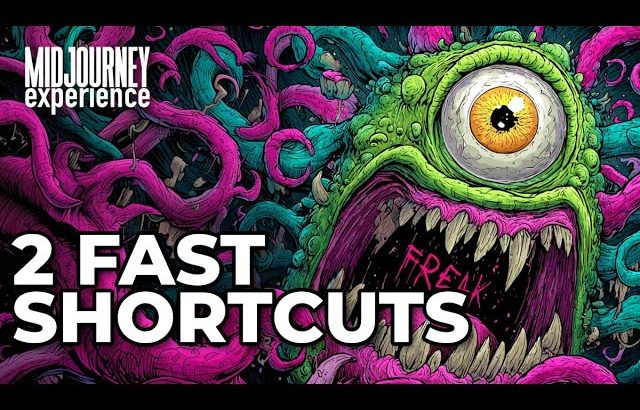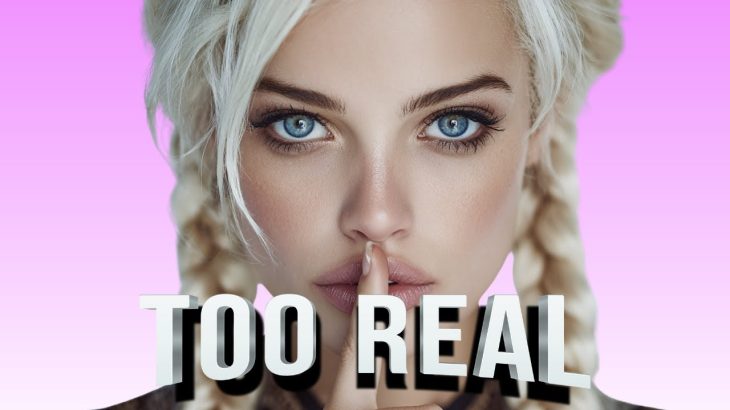Unlock the full power of Midjourney with this complete breakdown of prompt parameters!
In this in-depth tutorial from AI Friend, we walk you through every essential Midjourney parameter — including –chaos, –seed, –quality, –stylize, –ar, and more. Whether you’re a beginner or an advanced user, this guide will help you create better, more controlled AI art using the right settings.
What you’ll learn:
• How to use Chaos for creative variety
• The role of Seed in consistency
• Quality settings to balance time and detail
• Aspect Ratio customization
• Weird mode, Tile, Raw Style, Stop & more!
Chapters:
0:00 Intro
0:26 What are Parameters ?
0:47 Aspect Ratio (–aspect or –ar)
1:13 Chaos (–chaos or –c)
1:34 No Parameter (–no)
1:49 Stylize (–stylize or –s)
2:04 Raw Mode (–style raw)
2:20 Weird (–weird)
2:34 Tile (–tile)
2:45 Stop (–stop)
3:02 Quality (–quality or –q)
3:19 Version (–v)
3:36 Seed (–SEED)
3:52 Draft Mode (–style draft)
4:03 Three Powerful Parameters
4:24 Midjourney AI Parameters Wrap-up
Midjourney AI Full Tutorial:
Midjourney AI Website:
https://www.midjourney.com/
Don’t forget to:
Like this video
Subscribe to AI Friend
Turn on notifications for more AI tool tutorials!
#Midjourney #MidjourneyAI #AIArt #AIFriend #PromptEngineering #MidjourneyTutorial #AItools