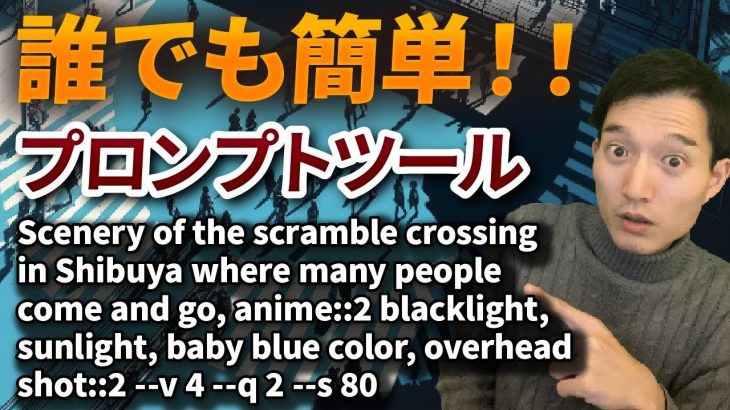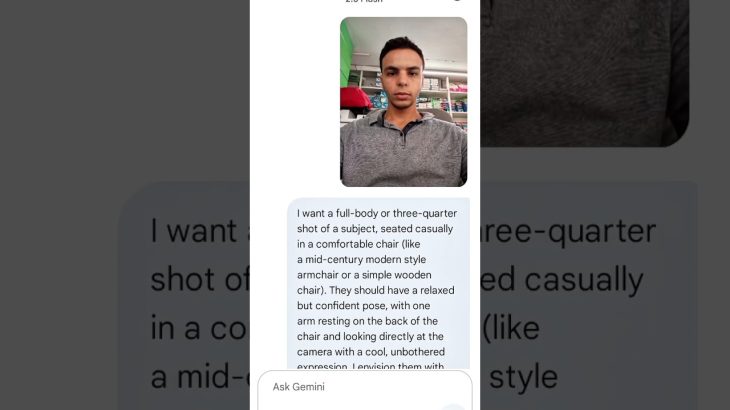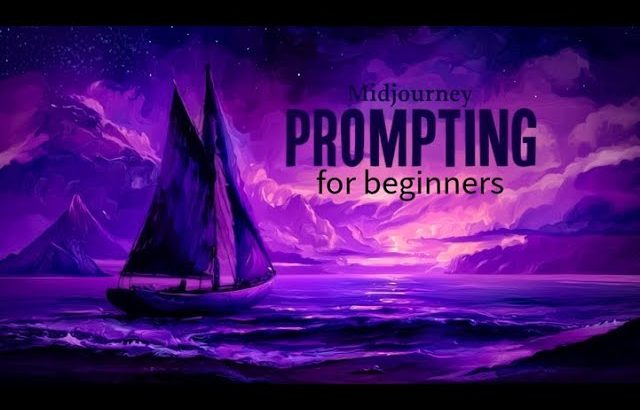In this video, CREATIVE CONTENT MAKER gives a step-by-step walkthrough of how to build custom profiles in MidJourney to create gritty, realistic, cinematic images. While MidJourney’s default style often looks polished—almost like advertising—this tutorial shows how to push beyond that into visuals that feel more like film frames and story-driven photography.
You’ll learn how to set up a personalized profile, decide which images to keep or skip, and understand why these choices shape the final look. We’ll also compare the default MidJourney output with a custom profile side-by-side, so you can clearly see the difference between “out-of-the-box” polish and a truly cinematic style.
Perfect for artists, filmmakers, and creators who want to bring more authenticity and realism into their AI-generated imagery.
midjourney tutorial, midjourney prompts, midjourney personalized profile, midjourney custom profile, midjourney cinematic, gritty midjourney, realistic midjourney, midjourney tips, midjourney tricks, midjourney ai art tutorial, how to use midjourney profiles, midjourney workflow, midjourney filmmaking, cinematic ai prompts, ai art tutorial, ai prompt guide, midjourney advanced tutorial, midjourney prompt tips, how to make midjourney realistic, midjourney custom style, midjourney profile setup, personalized midjourney tutorial, create cinematic ai art, midjourney vs cinematic