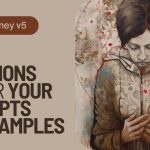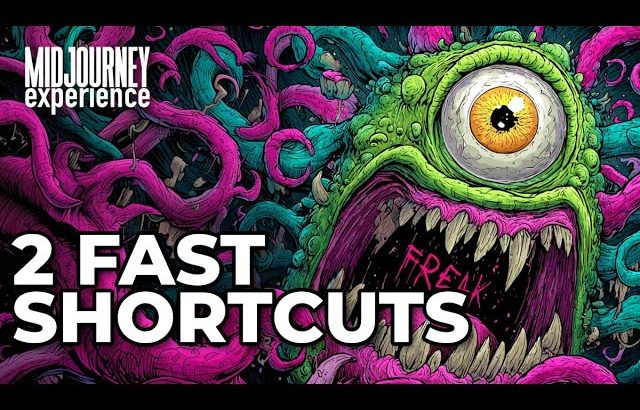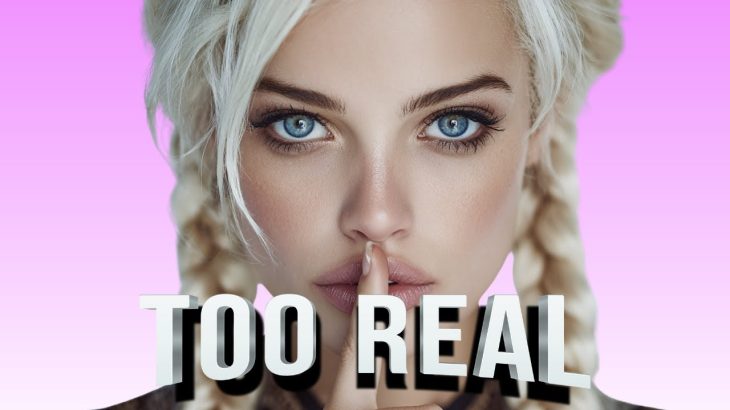HOW TO USE –
1. Pause the video
2. Screenshot the image (improve the image resolution and sharpness)
3. Go to Midjourney
4. Go to CREATE
5. At the top, where it says “what will you imagine?” upload the image
6. Copy and paste the prompt here
7. Choose the size you want –ar 1:1 (will be square), –ar 9:16 (will be like you see here – great for shorts on YouTube), –ar 16:9 (great for long videos on YouTube)
8. Make the image
9. You will get 4 images. Pick the image you like or rerun to get more choices
9. Animate the image – I generally pick “auto” but you can choose fast or slow
THE PROMPT FOR THIS IMAGE:
2D animation of a young young woman gliding smoothly on a skateboard along a seaside road, camera directly behind her in a steady forward tracking shot, only back view, never front view, already in motion at the start, continuous forward momentum without pushing, legs calmly resting on the skateboard, hair and jacket fluttering in the strong sea breeze, motion blur on background and skateboard wheels for speed, wide sparkling ocean stretching to the horizon, sunlight shimmering on rolling waves, distant islands and cliffs, lush green hills and tall pine trees along the roadside, colorful wildflowers and tall grass swaying rapidly, dreamy and emotional Studio Ghibli style, cinematic golden lighting, film grain texture, always moving forward, no backward motion, continuous forward speed, no loop
RESULTS WILL VARY