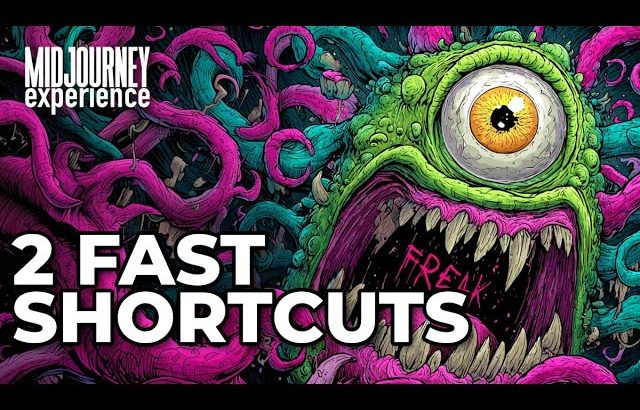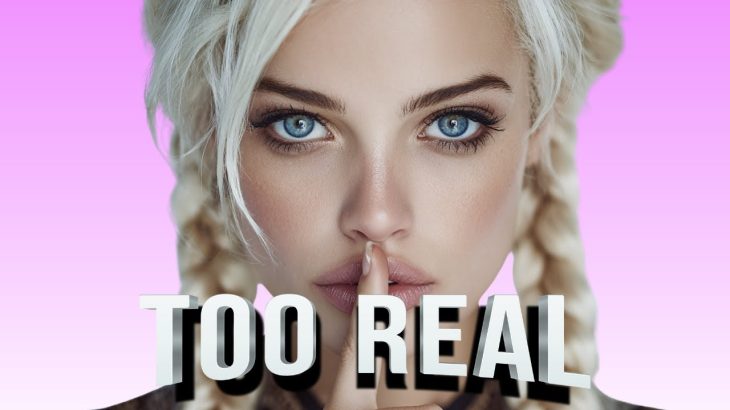How to Create Midjourney Video | Midjourney Animation prompt
Hello! Today I will show you one interesting feature in midjourney that you probably didn’t know about.
This is a special parameter that you can specify in your prompt.
When I found out about it, I thought, can midjourney now be able to create videos?
This is not entirely true, but the function is quite interesting, today you can see for yourself.
Watch the video until the end, because at the end there will be a bonus in which I will show how you can save minutes of generation from your tariff.
So let’s get started.
In order to apply the video option, we need to switch to the third version of midjourney, unfortunately this feature is not yet available on the fourth version.
To do this, write the settings and select the third version.
Then we need to write our request, for example a simple request “beautiful brunette, with blue eyes”.
And at the end you need to add a dash dash, video.
We got this result.
Now we need to put the reaction in the form of an envelope, for this we click here and select this icon.
In order to find it faster – just write envelope.
After that, we will receive messages from the midjourney bot.
In which we can find four variants of generated images and videos of how these images were generated.
There is also a link here, when you click on it, we can download this video.
If you have a need to create such a video but with only one image, you will need to add a few more parameters.
Be sure to specify an aspect ratio of 16:9 to get only one image.
To do this, we write, dash dash ar 16 to 9.
You also need to add two parameters to use a different generation algorithm.
Dash dash, creative. And dash dash, test.
And accordingly, dash dash video.
We got this result. Then we also need to put the reaction in the form of an envelope.
We go to the messages and here is our video.
Let’s see what we got.
In my opinion, this is a pretty cool feature that can be useful for those who write articles about midjourneys or shoot videos.
For example, here are a few more videos that I managed to make.
Before we move on to the bonus, I will ask you to subscribe and like this video.
You have no idea how much this will help in the development of my channel, and besides, I try to make useful content that will definitely be useful to you.
Now the bonus I was talking about.
Let’s say you wrote a request to generate an image, but then realized that you made a mistake somewhere.
Or the image just takes a very long time to generate.
In order not to waste minutes of generation from your tariff, you can do the following: We simply right-click on the task, then select the app item.
And click on “cancel job”.
Thus the task is completed and your minutes are saved.
I think it will be useful for your work.
Thank you for your attention.
See you in the next videos.
======================================================
Song: Electro-Light – Symbolism pt. III [NCS Release]
Music provided by NoCopyrightSounds
Free Download/Stream: http://NCS.io/SymbolismIII
Watch: http://youtu.be/
======================================================
#MidjourneyVideo #Midjourneycreatevideo #midjourneyanimation #midjourneyvideoprompt #midjourneytutorial
======================================================
🔥Midjourney Logo Design:
🔥Midjourney Private Mode:
🔥Midjourney prompt helper:
======================================================
How to Create Midjourney Video | Midjourney Animation prompt | Secrets and Bonuses, midjourney, ai art, midjourney Video, Midjourney Tutorial, midjourney video manual, midjourney ai video
How to Make Midjourney Video,Midjourney Video,Midjourney Animation,Midjourney Video prompt,Midjourney Animation prompt,How to Create Midjourney Video,AI Art progess video,Midjourney Video animation,Midjourney Video command,Midjourney Video editing,Midjourney Video prompts,Midjourney animation tutorial,Midjourney ai animation tutorial,Midjourney create animation,Midjourney image animation,make animation Midjourney,midjourney animation video,animating midjourney