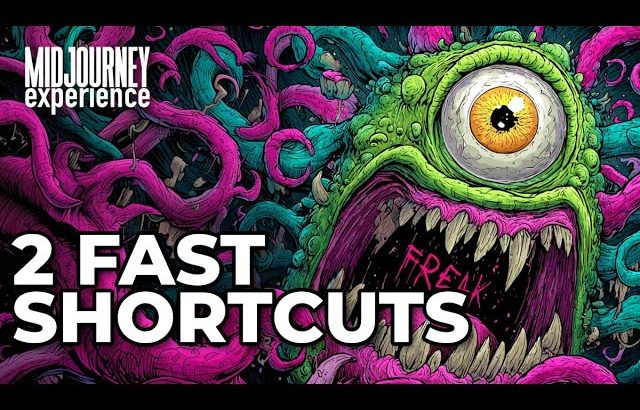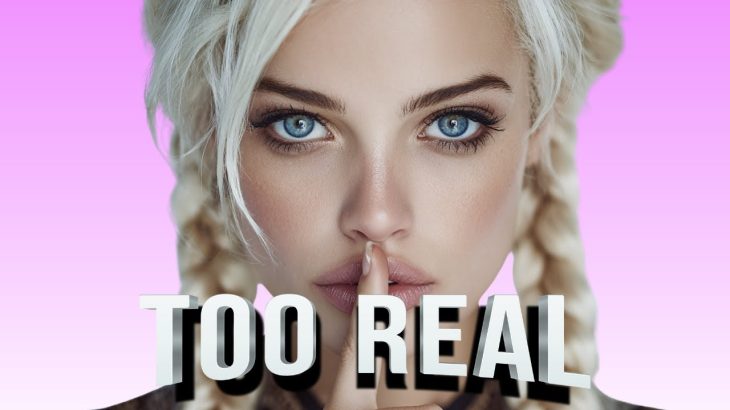Join the Midjourney Experience Community! Learn how to use the tool faster with friendly help. https://www.skool.com/midjourneyexperience/about
You’ve got the concept — now it’s time to turn that AI-generated logo into a professional, scalable vector graphic. In this video, I’ll walk you through the step-by-step process of refining, vectorizing, and enhancing your logo using Adobe Illustrator and Midjourney’s re-texture tools. Let’s go! 👇
🎯 Objective: Convert AI-generated logos into polished, vector-ready designs that are scalable and client-approved.
🔑 Key Results:
-Upscale Midjourney outputs for cleaner tracing and vectorization in Illustrator
-Apply live trace and threshold adjustments for optimal paths and corners
-Explore re-texture techniques in Midjourney to introduce color and texture variations
-Use omni reference to maintain logo integrity while exploring color concepts
-Apply quick fixes for common issues (shadows, excessive details, complex textures)
🛠️ 3-Step Vectorization & Refinement Workflow:
✅ Step 1: Preparing Your Logo for Vectorization
– Upscale the AI-Generated Logo – Subtle upscale to maintain structure
– Download and Import to Illustrator – Adjust size and position
– Live Trace & Expand – Adjust threshold for cleaner lines and minimal points
– Refine Paths & Corners – Simplify shapes for easier manipulation and scalability
✅ Step 2: Re-Texturing & Color Exploration in Midjourney
– Back to Midjourney: Use the re-texture tool to explore color concepts and textures
– Experiment with Variations: Try ombre, flame textures, and embroidered looks
– Combine Elements: Layer flame patterns, gradients, or metallic textures to add depth
✅ Step 3: Advanced Prompt Techniques & Omni Reference
– Use Omni Reference to Lock in Logo Structure
– Add Specific Textures: Flame texture, concrete, gradient effects
– Adjust Style Strength (30/60/120): Maintain logo integrity while exploring color
🔥 Want More Design Workflow Secrets?
📩 Subscribe for weekly design tips, AI art workflows, and vectorization hacks
👍 Like this video if you’re ready to turn AI art into professional assets
💬 Comment below: What’s your biggest challenge with vectorizing AI logos? Let’s tackle it in the next video!
Your AI-generated logo is just the starting point. With the right workflow, you can transform it into a versatile, scalable, and polished asset that’s ready for client presentations and brand identity packages.
Stay tuned for the next video, where we’ll dive into advanced SREF strategies for branding consistency across multiple assets.
#midjourney #midjourneyexperience #midjourneycommunity