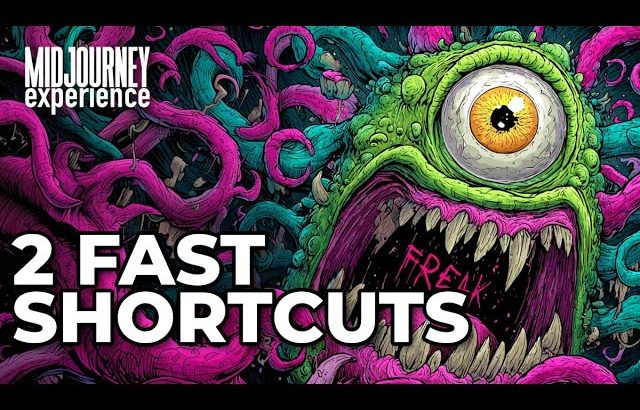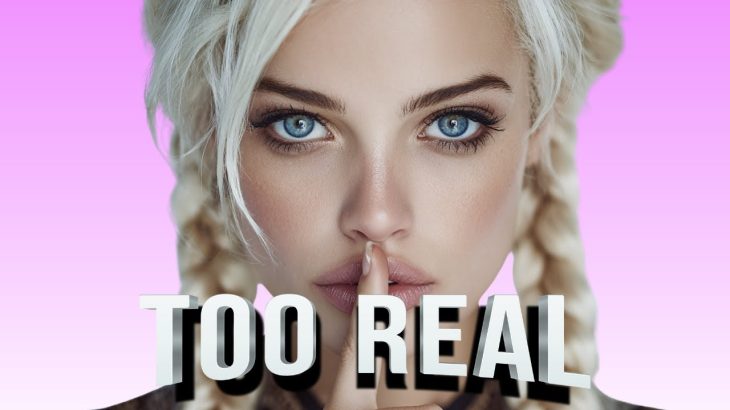Join the community on Patreon: https://www.patreon.com/Woollyfern
Buy me a ☕: https://ko-fi.com/woollyfern
Midjourney Guides: https://woollyfern.gumroad.com
#midjourney #midjourneyv6 #midjourneytips
✨Midjourney’s Describe Feature – Image-to-Text Model✨
In this video, I show you how to use the Describe feature on the website, Discord, and in the Full Image Editor. Describe is Midjourney’s Image-to-Text model. I use it when I’m struggling to find the right words for prompts, want to see how Midjourney describes the style of the image, or if I just need some prompt inspiration. The website method was just added recently, but the Discord version has been around for over a year now.
Full Image Editor ➡️https://youtu.be/qUw85p1hyhM
Basic Image Editor ➡️https://youtu.be/n4apjbyNfGE
Full 400+ SREF Code Collection:
➡️ https://woollyfern.gumroad.com/l/woollyfern_sref_collection1
FREE complete Midjourney parameter guide:
➡️ https://woollyfern.gumroad.com/l/midjourney_parameters_guide
Tweets by woollyfern
https://www.instagram.com/woollyfern.art/
Join the Woollyfern Patreon: https://www.patreon.com/Woollyfern
Midjourney Events Calendar: https://lu.ma/midjourney
FREE & Paid Midjourney Guides on Gumroad: https://woollyfern.gumroad.com
All paid guides are included with some Patreon tiers.
00:00 Midjourney Describe
00:20 Describe on the Website (2 ways)
01:21 Descibe on Discord
02:00 Describe in the Full Image Editor
02:50 Midjourney Guides
⭐ Don’t forget to like, comment, subscribe, and share this video with anyone you think might find it helpful!
I hope you enjoy the video!
Tools [affiliate links]
AI Image Upscaler: https://geni.us/sh3QMig
AI Text-to-Speech: https://geni.us/wdqnz
Music from Epidemic Sound: https://geni.us/oWJUc
If you purchase through one of my affiliate links, I may receive a small commission at no cost to you. All commissions directly support costs related to creating videos for this channel.