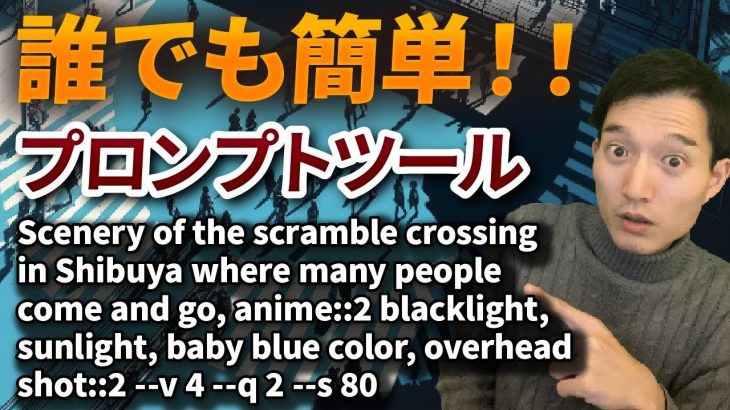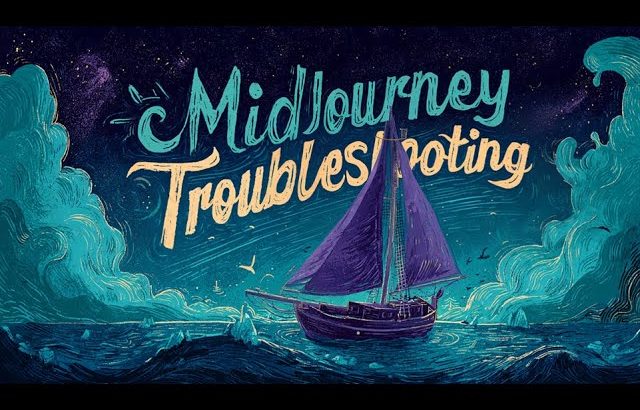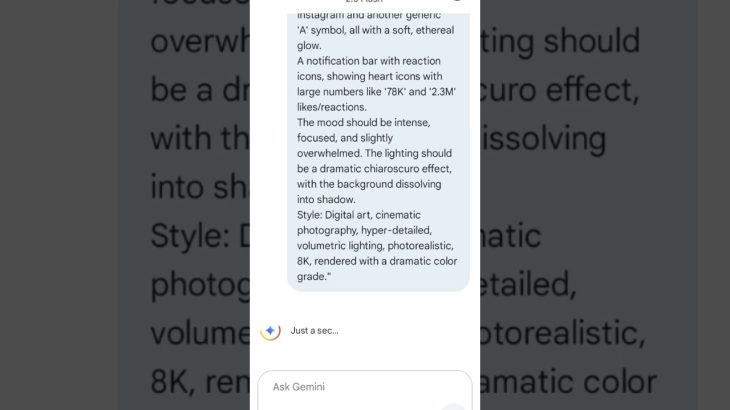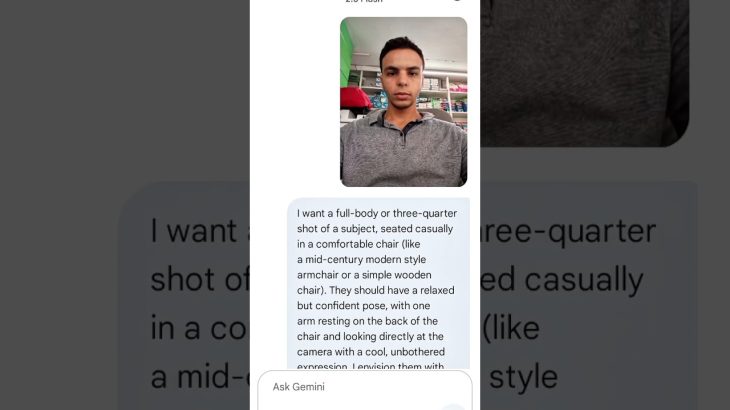HOW TO USE –
1. Pause the video
2. Screenshot the image (improve the image resolution and sharpness)
3. Go to Midjourney
4. Go to CREATE
5. At the top, where it says “what will you imagine?” upload the image
6. Copy and paste the prompt here
7. Choose the size you want –ar 1:1 (will be square), –ar 9:16 (will be like you see here – great for shorts on YouTube), –ar 16:9 (great for long videos on YouTube)
8. Make the image
9. You will get 4 images. Pick the image you like or rerun to get more choices
9. Animate the image – I generally pick “auto” but you can choose fast or slow
THE PROMPT FOR THIS IMAGE:
AA hyper-realistic YouTube screenshot of a young American woman recording a casual indoor talking video, framed in portrait orientation with natural clarity. She is seated in front of a black microphone, wearing a cozy gray knit sweater, her soft wavy brown hair falling naturally to her shoulders. Her expression is calm and approachable, with a faint gentle smile, and her eyes look directly into the camera with bright catch light reflections that make her gaze vivid and sincere. Her skin tone is natural and even, with minimal makeup, emphasizing authentic beauty. The background shows a warm and cozy home setting: cream-colored walls, wooden shelves decorated with small green plants, framed photos, and personal objects. Across the upper wall, golden fairy lights glow warmly, adding atmosphere and visual depth. Lighting is soft and even, coming from the front-left side, illuminating her face clearly without harsh shadows, producing a welcoming and trustworthy tone. The scene feels authentic, relatable, and optimized for social media engagement. Shot on iPhone 16 Pro, 35mm lens, f/2.8, 1/200s, ISO 200, with sharp clarity, cinematic depth, and true-to-life colors. –raw –ar 9:16
RESULTS MAY VARY